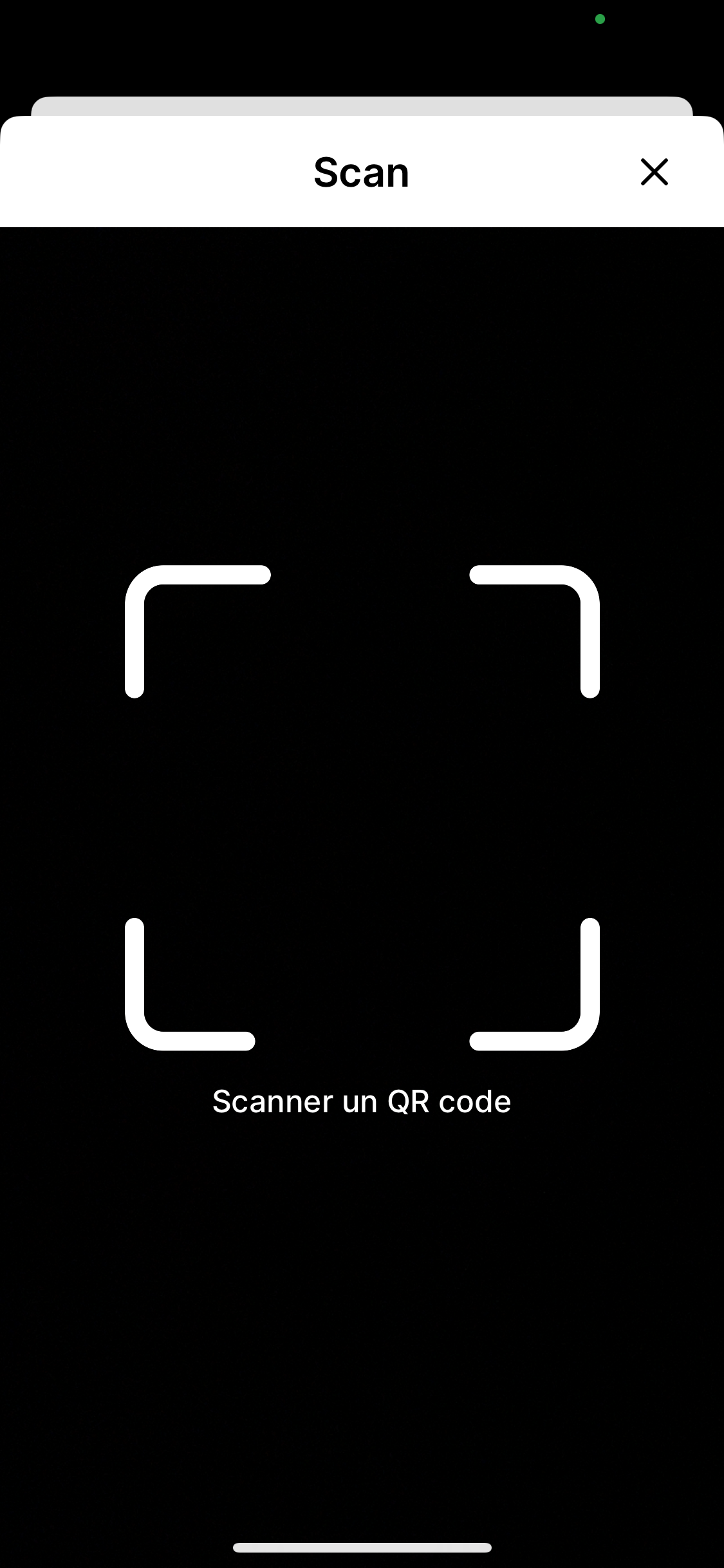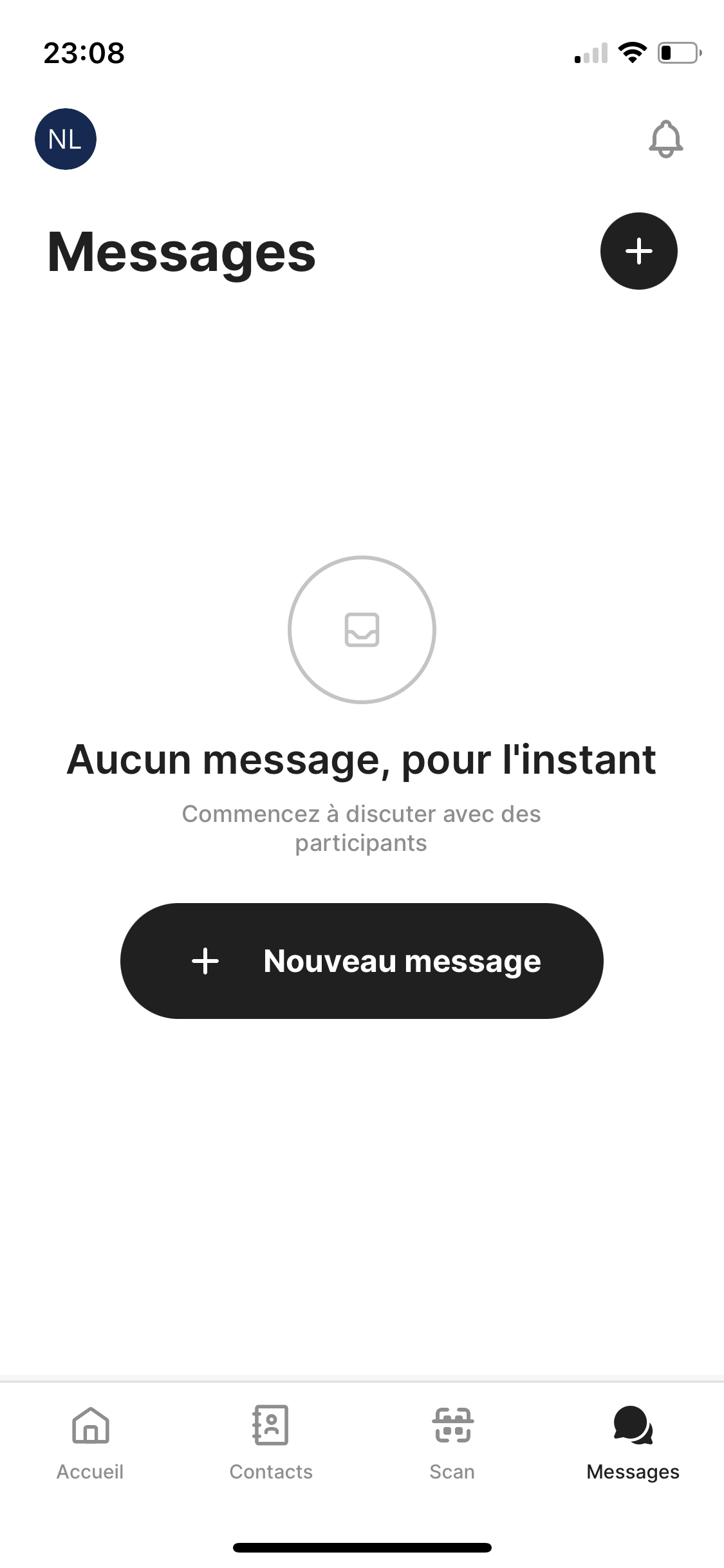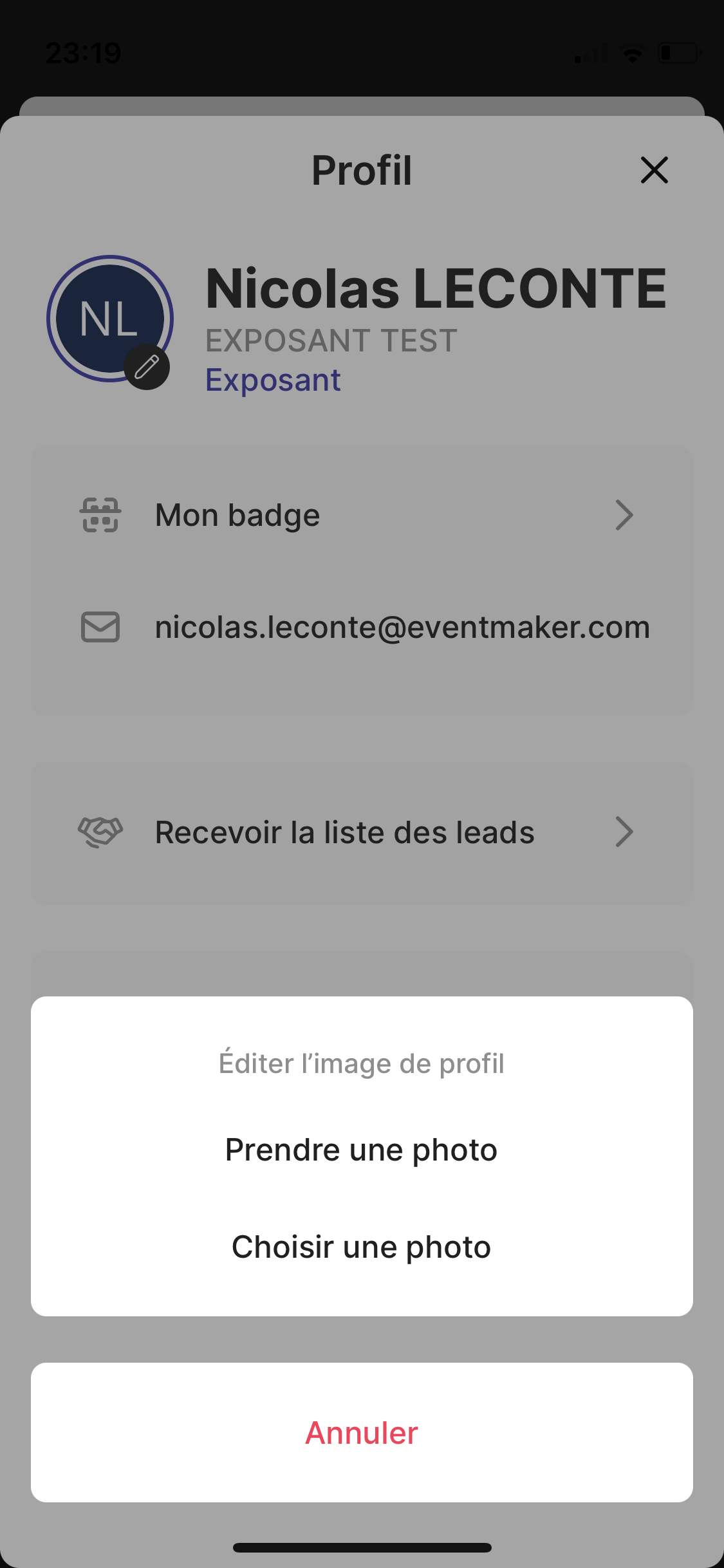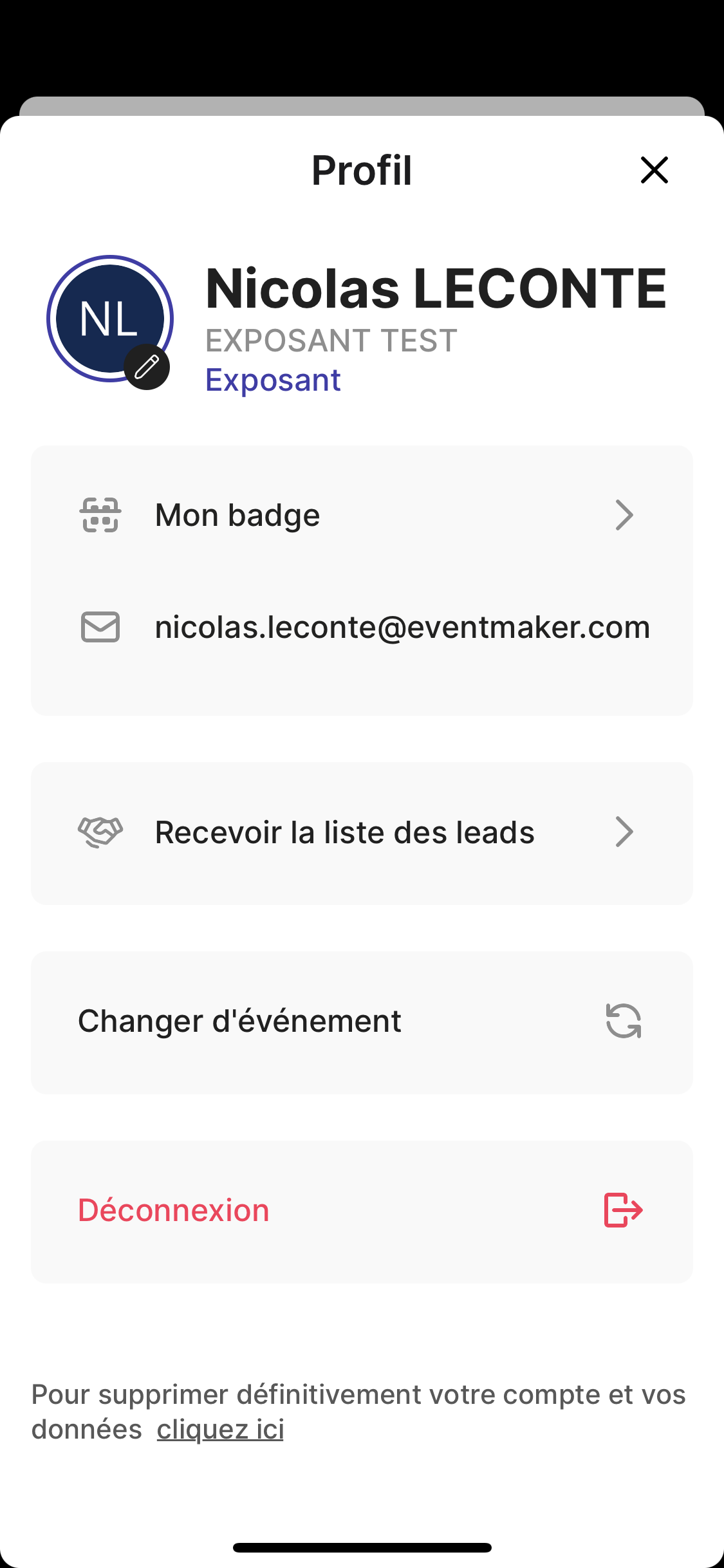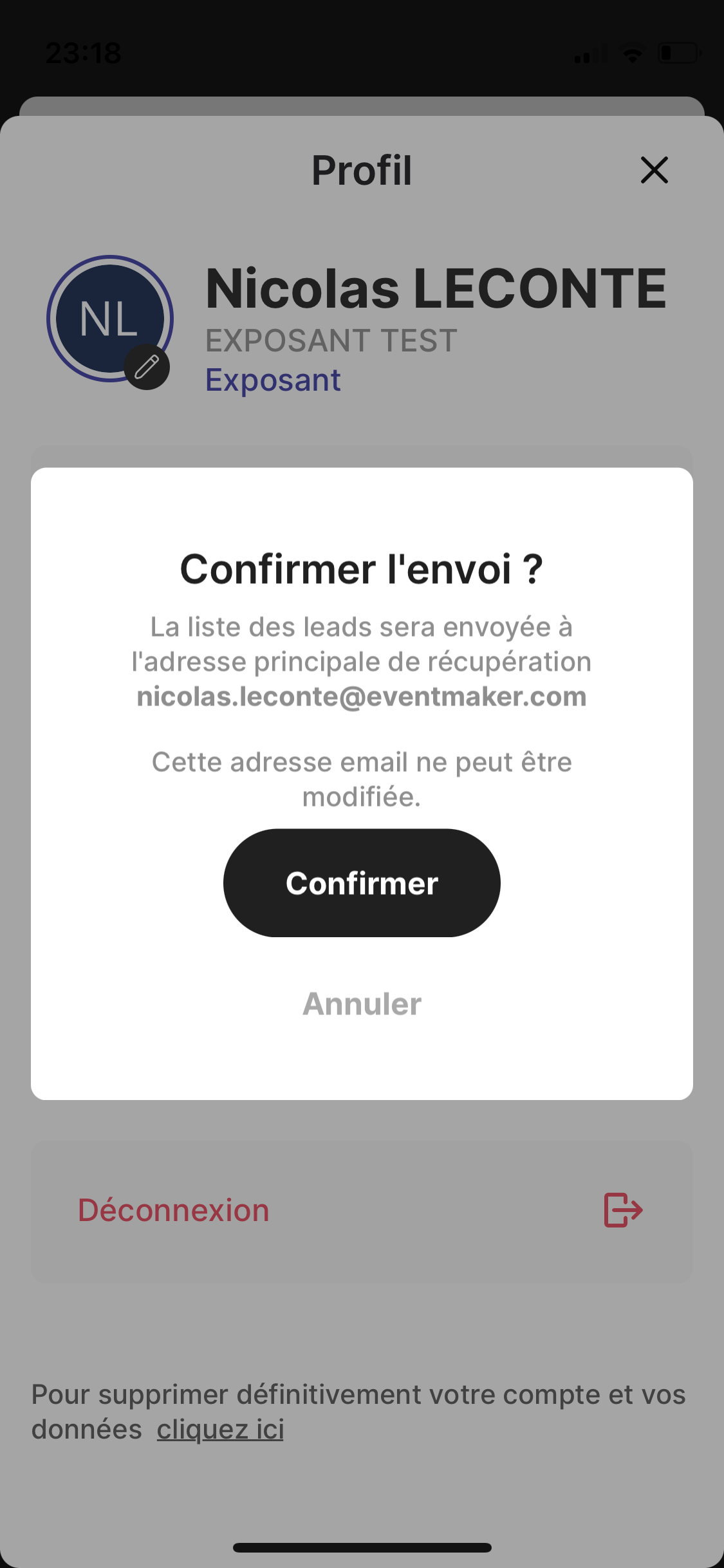Everything you need to know about the app
Eventmaker KeepTrack allows you to scan visitor badges directly from your phone or tablet, and also to qualify each contact, so you can collect their contact details and your comments.
No equipment is provided at the show.
Only the contact person for each stand will be able to download the list (Excel) of all prospects, visitors and buyers scanned by all exhibitors/employees at the same stand, from their Profile page (on the app) or from their Leads page (below).
If a collaborator logs into the app without an active license or with their personal email, their rights will be limited and no contacts will be exportable.
Find all the configuration instructions below